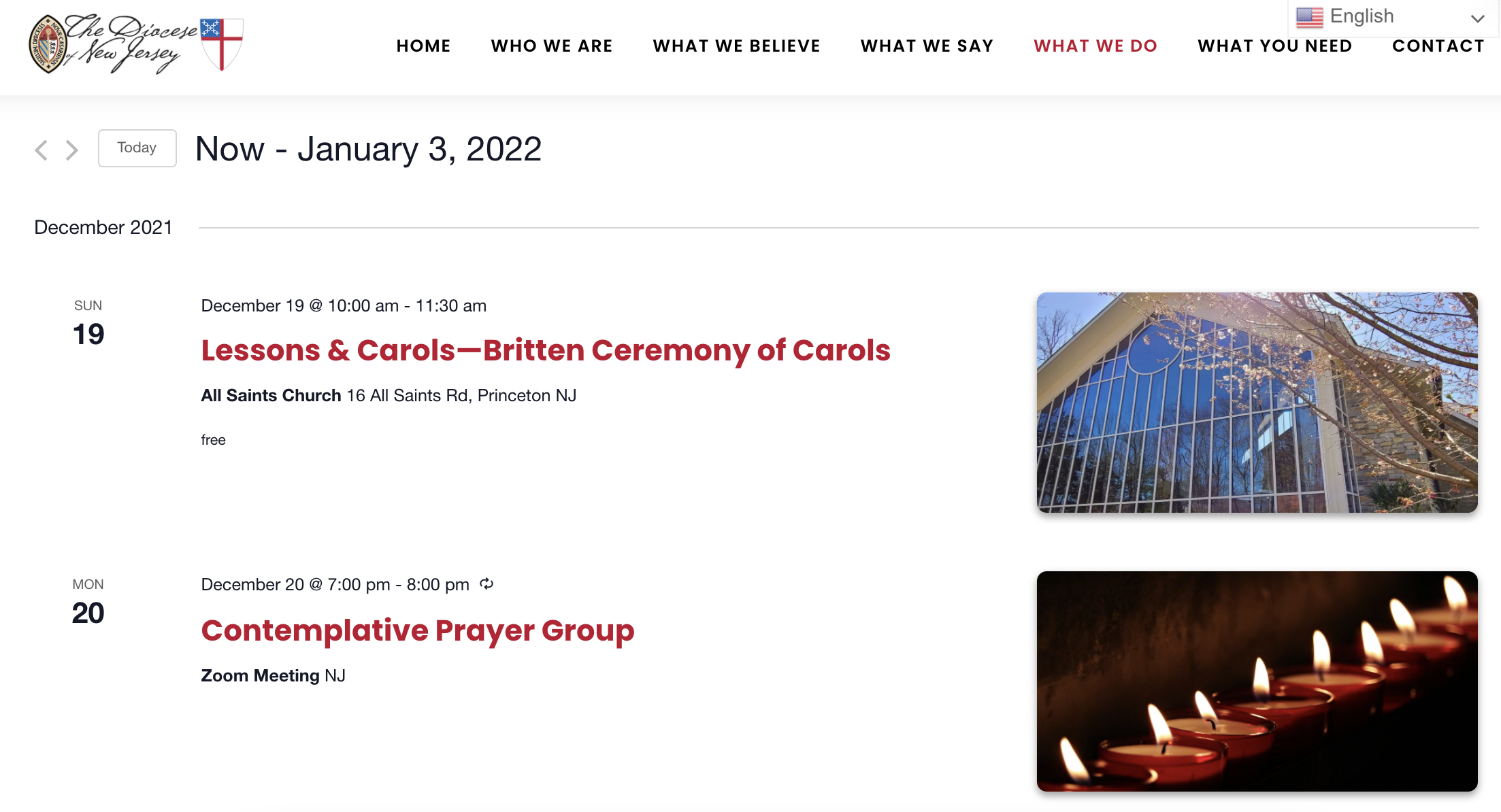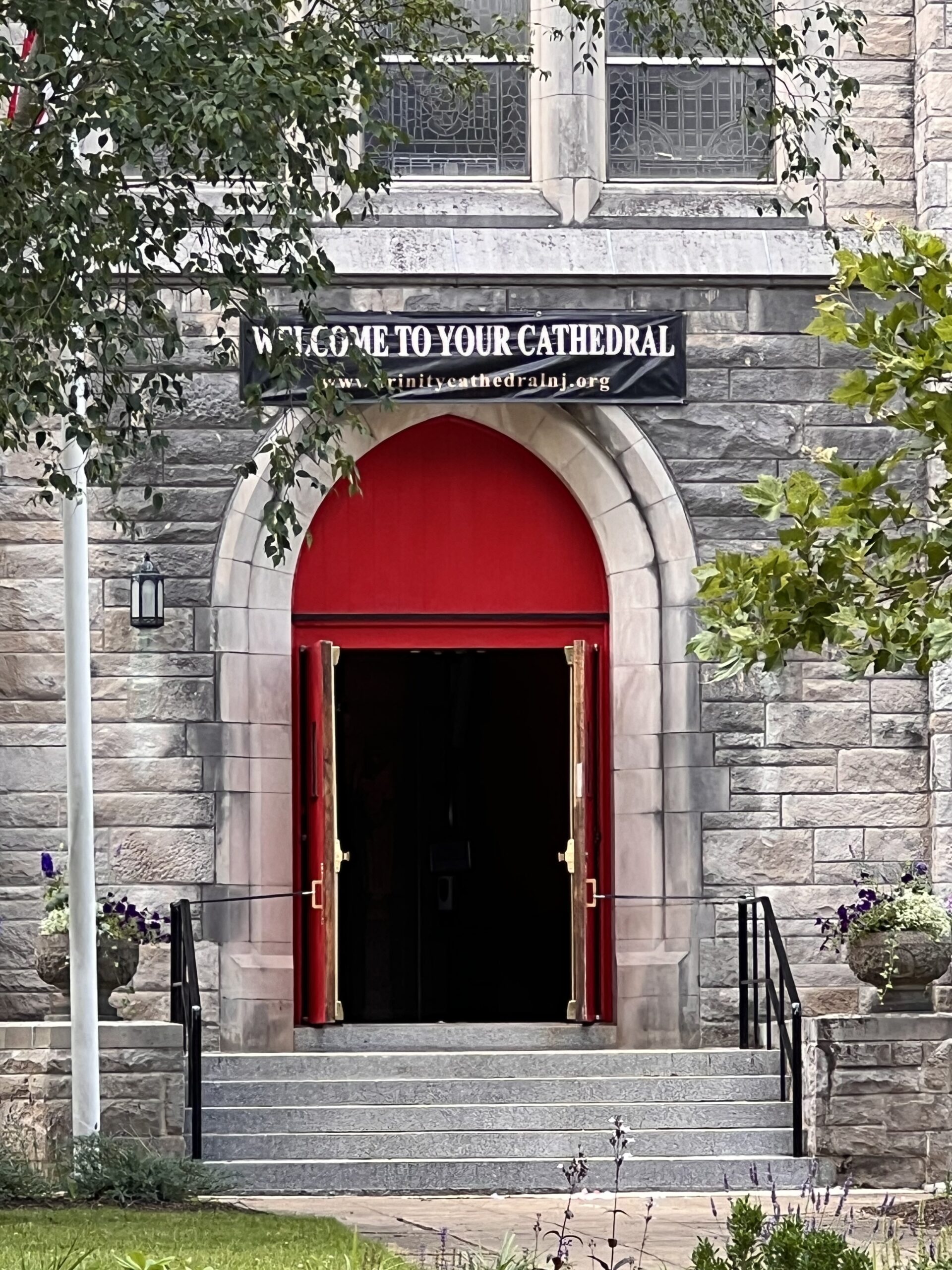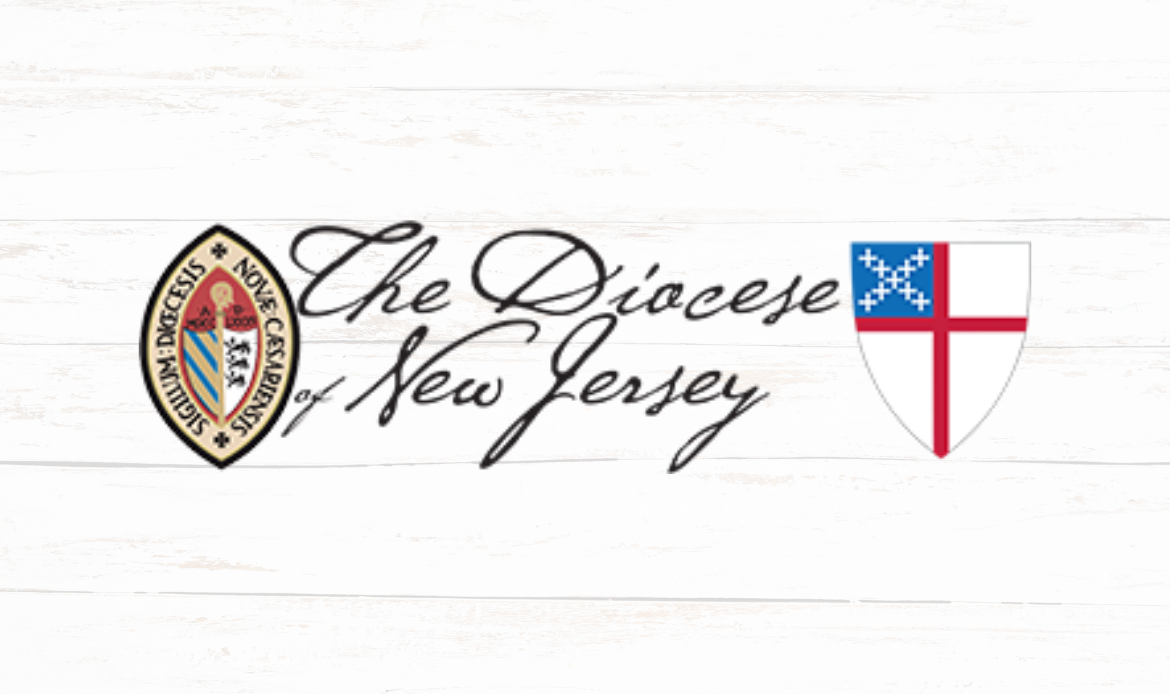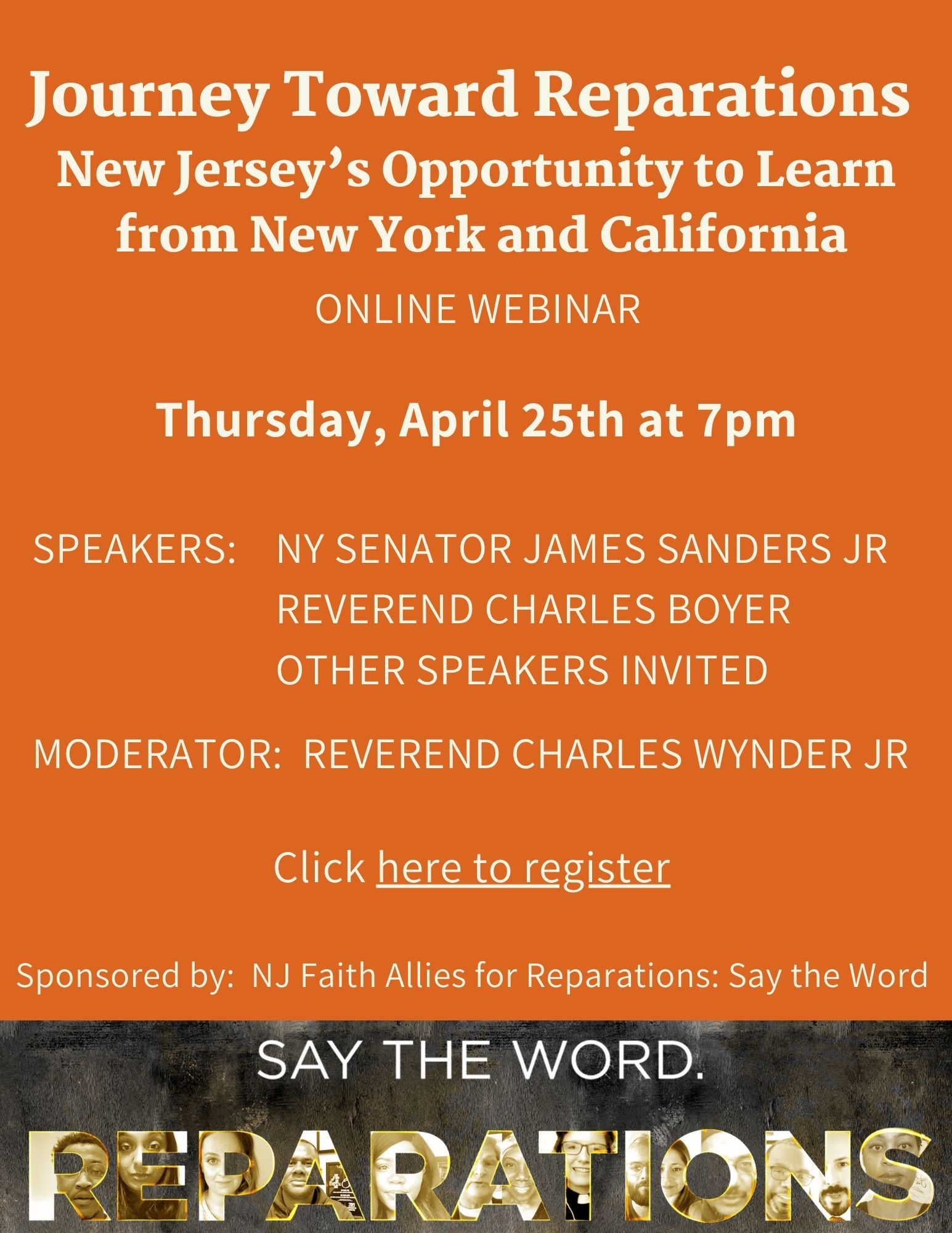Want to keep up with events happening around the diocese without needing to constantly check our web site’s Events page? A new feature on the diocesan web site allows you to subscribe to our online calendar.
You can add our calendar directly to your Google Calendar or Apple iCalendar, or download a file to open in other calendar programs.
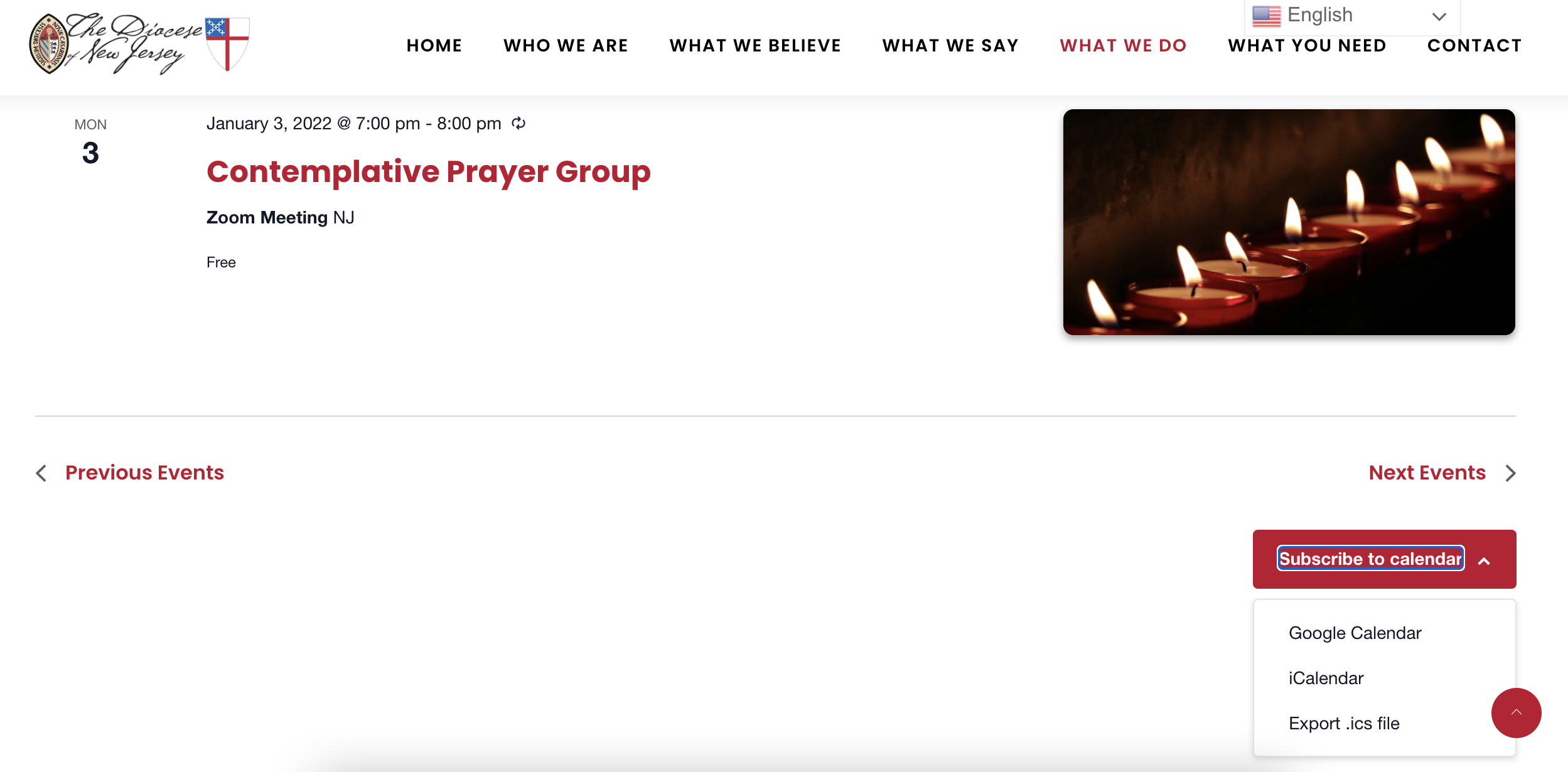
In the past, users could add individual events from the diocesan web calendar to their calendar. Now, though, they can see the entire diocesan calendar at a glance, and as new events are added or events are updated, those changes will automatically populate users’ calendars.
To subscribe, simply come to our Events page, navigate to the bottom-right of the page, and click “Subscribe to our calendar.” From there, you can choose your preferred calendar program.
It’s a quick and easy way to make sure you stay in the know about diocesan events.
And speaking of diocesan events, remember to add your events of interest to the diocesan calendar. Simply use the Submit an Event button on the Events page to add your event.